Digital Magazines
We have a great range of full colour, interactive digital magazines. Read eMagazines on your PC, MAC, Tablet or smartphone anytime, anywhere for library members.
Borrowbox

Borrow an eMagazine with Borrowbox
- Our eMagazine loan period is 3 weeks
Start browsing here
Libby

- Borrow as many eMagazines as you can read, for as long as you need.
- Unlimited access available 24 hours a day, 7 days a week - no holds or wait lists required
Start browsing here
Good Reading Magazine
Browse articles, best book lists, stories, competitions, sneak peeks, videos, podcasts, and so much more for adults, YA and kids.


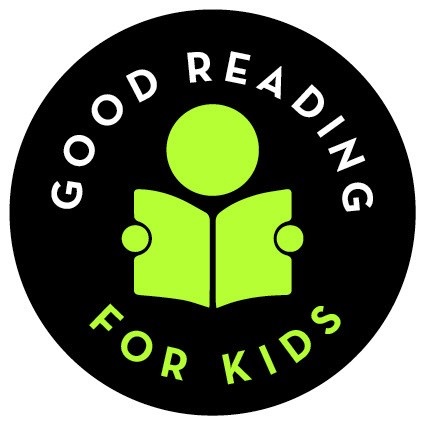
Choice Magazine

Choice Choice Computer
Time Magazine

All current issues and editions can be found here and past issues can be found here.
How to read an eMagazine with Libby
1. Open https://mornpen.overdrive.com/
2. Create an account using your library barcode number and PIN
3. Find an eMagazine, click BORROW and start reading
OR If you have a mobile device or tablet, download the Libby app via the links below. Follow Libby’s prompts and create an account with your library barcode number and PIN.
Watch video on how to read eMagazines on your computer
Watch video on how to the use the Libby App
How to read Choice Magazine
Our Library provides full access to Choice and Choice Computer digital magazines that you can read on your PC, MAC, Table or smartphone anytime, anywhere for library members.
1. Go to Choice or Choice Computer
2. Enter your library barcode number
3. Click Read This Issue
Looking for a previous edition of Choice? Click All Issues button on the top right-hand side.
Looking for an article? Type product into the search box and change the search option to All Issues.
Not a library member? Join here.
Forgot your PIN? See instructions to reset here.